Table of contents
Introduction
Part #1 The Basics of Email Marketing
Part #2 Build your Email List
Part #3 Templates for Email Campaigns
Part #4 Segmenting Your Email List
Part #5 Improve Your Email Open Rates
Part #6 Select a tool for email marketing
Part #7 Creating Email Automation
Conclusion
A wonderful approach to staying in touch with your consumers and marketing your business is through email marketing. Additionally, it might be a fantastic way to increase sales and your clientele. However, many businesses don't take advantage of email marketing because they don't know how to start. We will cover all the information you require regarding email marketing in this detailed guide.
Part #1 The Basics of Email Marketing
Email Marketing: What is it?
A type of direct marketing called email marketing communicates via email. Email marketing can be used to promote products or services and build relationships with customers or clients. Email marketing has a track record of generating leads and cash, making it one of the most cost-effective ways to reach consumers. In addition, these emails serve as a brand builder to cultivate subscribers and aid in their familiarization with your company, mission, and goods.
Email Marketing's Benefits
Email marketing provides several benefits for businesses, including:
- Reach a large audience with little effort: Email allows you to reach a large audience without investing much time or money.
- Cost-effective: One of the most economically advantageous marketing strategies is email.
- Build relationships: Email allows you to build relationships with your customers and prospects.
- Increase sales: Email can help you
- Stay top of mind: Maintaining a strong relationship with your audience through email can result in future sales.
Email marketing: Is it still effective?
Did you know? By the year 2022, there should be 4.3 billion email subscribers worldwide. (Statista, 2021). In 2025, this number is projected to increase to 4.6 billion, accounting for more than half of the projected global population.

This figure clearly and unambiguously demonstrates that email marketing is a chance that businesses shouldn't pass up. Not just that, but it also gives a strong Return on Investment.

For every $1 spent, email marketing typically returns $42 in profit (DMA, 2019). There are several advantages to email marketing, but this one is the most important for maintaining your company's health.
Why Email Marketing Is Still Effective
Email Gives You Control Over Distribution
The email has been shown to have higher engagement rates than Facebook and Twitter. This is likely because people are more likely to check their email regularly, whereas they may only check social media sites sporadically. In addition, emails tend to be less crowded than social media feeds, so your message is more likely to stand out.

Getting marketing emails is something that people WANT to do
People don't use social media to view advertisements. In fact, 45% of users said that social media advertisements are annoying (AdWeek).

However, consumers don't mind receiving marketing emails in their inboxes. They even expect them.
Email Really Converts
Yes, email has a wider audience than social media. But does that result in more sales? Yup!
In fact, email is the best way to convert viewers into customers. Email converts leads into clients 40 times more effective than Facebook and Twitter combined (McKinsey).

These statistics are proof that email marketing is still a powerful force in the digital world. But how can you get started?
Part #2 Build your Email List
Creating your email list is one of the key components of email marketing. An email list is a database of email addresses that you can use to send out information, updates, or promotional material. Here's how to do it.
Improve the conversion rate of your about page
Your website's about page likely receives the most traffic if you're like most people. Most visitors to your about page are favorable toward you. So they have the motive to subscribe. By prominently displaying a subscription form on your about page, you may take advantage of this.

Develop Squeeze Pages
You NEED a squeeze page if you're serious about growing your email list. A squeeze page is a single web page that exists just to collect email addresses from site visitors. You may make various squeeze pages for various audiences if you want to take it a step further, just like Hubspot did. There are 463 different squeeze pages on HubSpot. Every single one provides a unique lead magnet.

Make Engaging Lead Magnets
Give individuals something in return if you want them to subscribe to your email list. This is called a lead magnet, and it can be anything from a free PDF guide to an exclusive discount code. Lead magnets should be highly relevant to your target audience and offer something that they would find valuable. Here are some examples:
- For a fitness brand, you could offer a free workout guide
- For a beauty brand, you could offer a free skincare routine printable
- For a lifestyle brand, you could offer a free printable budgeting worksheet
Your lead magnet has to be a resource that helps your target audience. In addition, it should be something that they would be willing to exchange their email address for.
Just observe how Winterplay Studios do it.

Improve Email Signups on the Homepage of Your Blog or Website
If you have a blog or website, one of the best ways to increase email signups is to display an email signup form on your homepage prominently. You can either add a signup form as a widget in your sidebar or add it directly to the main body of your homepage content near your blog post list.

Make sure your signup form is visible and easy to find, and consider using a strong call-to-action to encourage visitors to sign up.
Pop-Ups with Exit-Intent
A pop-up called an exit-intent pop-up emerges just before a visitor is ready to depart your website. An exit-intent pop-up is designed to provide the visitor one final opportunity to join your email list or complete another activity before they go. Exit-intent pop-ups effectively increase your email list because they take advantage of the visitor's natural inclination to leave your website.

Implement content upgrades
Content upgrades are a must if you want to take your email marketing to the next level. A content upgrade is simply more content that supplements the article or blog post that a subscriber is already reading. It could be an in-depth guide, an ebook, a video tutorial, or anything else that would be valuable to your readers.
To implement content upgrades, simply create the additional content and then add a link to it at the end of your article or blog post. You can also offer it as a freebie in exchange for an email address.

When done correctly, content upgrades can dramatically increase your email list growth and conversion rates.
Part #3 Templates for Email Campaigns
The Content Newsletter
The content newsletter is one of the most popular styles of email campaigns. This type of campaign provides subscribers with a curated selection of articles, blog posts, or other pieces of content that may be of interest to them.
A content newsletter is a great way to keep subscribers engaged with your brand and ensure they're always up-to-date on the latest news and information. However, crafting a successful content newsletter can be a bit of a challenge.
Here's the template:

Intriguing Subject Line
Make someone curious about what's in your message by using a subject line that does so. Again, be creative- avoid common phrases like "newsletter" or "monthly update." Instead, try something like, "You won't believe what happened this month…"
Bold Opening
Start out your newsletter with a VERY intriguing sentence. Something that will cause your reader to gasp in surprise. Then, in the very next sentence, remind them who you are. "I'm so-and-so from such-and-such company."
Reel them in with a story. Telling a tale is the best approach to keep people's attention. It could be a story about your company, an industry trend, or even something personal. But make it interesting!
The key to a good story is to make it relatable. Think about what would interest your reader and then write accordingly. Once you have their attention, segue into your sales pitch.
Valuable Content
It's time to provide the goods at this point. Your title has intrigued the reader, and they're expecting to see something great. Don't disappoint them! Write content that is valuable, informative, and interesting. Keep in mind that your goal is still to drive conversions, so make sure you include a strong call to action.
CTA
You aren't pitching anything in your content newsletter, that's for sure. However, that does not imply that you should ignore your call to action. In fact, your CTA is more important than ever in an email campaign.
Your CTA needs to be actionable, succinct, and obvious. Additionally, it must be pertinent to the information in your newsletter. Remember, your CTA is what will prompt your subscribers to take action. Make it count!
The Marketing Offer
The marketing offer is exactly what it says it is. It is an email that encourages your readers to buy something. It might be a deal, a gift, a limited-time offer, or something else. The offer doesn't matter as long as it gets your readers to take action.
The model to use is as follows:

Straightforward Subject Line
No need to be particularly imaginative. Instead, simply inform individuals about your offer. For example:
- Get 50% off your next purchase!
- Announcing our biggest sale of the year!
- You're invited: Exclusive VIP Event
- New Product Announcement: _____
Your email's text should be succinct and direct, like this:

The Offer
Describe your offer in the first sentence or two of your email. Avoid being too charming in this situation. Instead, just briefly describe your offer and the benefits that make it worthwhile.
The Details
You just described your offer, then. It's time to start working immediately. In this section, you should mention a few crucial data about your offer, like:
- Start and finish dates
- Key advantages
- The promotion's backstory
- Any restrictions or conditions
You should avoid providing the audience with too much information, for one thing. Keep in mind that you cannot seal the sale via email. After all, consumers must visit your website in order to make a purchase. Delegate the majority of the selling to your landing page. In other words, this part aims to drive traffic to your website and educate readers about your product.
The CTA
This is nothing special. Just a clear call to action that informs them what to do next.
The PS
An underutilized simple strategy called a PS can easily boost your conversion rate. Why? Because many readers will skim your content but pause and read your PS carefully. The PS is your final chance to offer something valuable or make the last call to action.
The Announcement
You should keep this template on hand for significant announcements like:
- Fresh goods or services
- A live event
- A new version of a well-known item
- Short-term product release
- Adding significant features to an existing product
Here is the model:
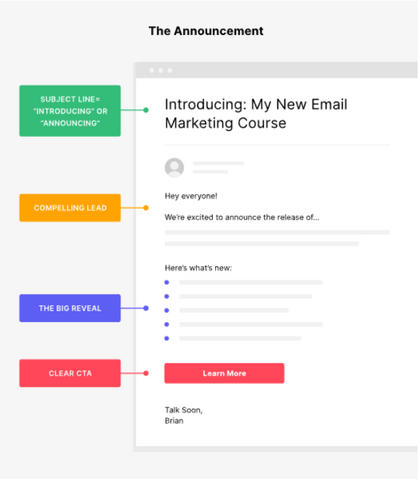
Subject Line=" Introducing" or "Announcing"
You want to make it crystal apparent how important your announcement is. Considering that, you most likely won't send more than one or two Announcement emails annually. Therefore, in your subject line, don't be scared to utilize words like "Introducing" or "For the first time."
Compelling Lead
Here, you have a few distinct choices. You can start your product announcement right away. Or, as Marie Forleo did in this instance, you might create a mild sense of anticipation:

The Big Reveal
Now is the time to describe in detail what you are announcing and why it is significant. For instance, BuzzSumo briefly describes the advantages of its new function in this announcement email.

Clear CTA
When your reader is eagerly anticipating your revelation, tell them what to do next. If it's a product, your CTA should direct them to your sales page so they may subscribe. If the service is new, you might ask users to complete a form. Tell your subscriber EXACTLY what to do in either case.
The Blog Post Newsletter
This email newsletter template is perfect for bloggers who want to keep their subscribers updated on their latest posts. It includes a large featured image and a list of your most recent blog posts.
Your subscribers will appreciate this template's easy-to-scan format, making it easy to find the articles they're most interested in. And, of course, they can always click through to your blog to read the full post.
This is the sample:

Subject Line= Blog Post Topic
Your blog post topic should be your subject line. Why? Because the blog post topic itself works GREAT!
The Lead
The subject of your blog article greatly impacts the kind of lead you utilize. Include an anecdote if the subject is personal, like in the following example:

If it is newsworthy, you should use language like "As you might have heard, a new study found...". Alternatively, you may just inform them that you've released anything new.
Bulleted List
List the next three to four things that readers will learn from your post. Keep the farm to yourself here. Instead, you should create anticipation for your fresh material.
Link To The Post
Add a link to your post to conclude. For example, this could be an ordinary link like this:

Or a large button:

Part #4 Segmenting Your Email List
What Is Email List Segmentation?
This is known as email list segmentation, when you divide your email list into sub-lists according to the criteria you provide. For instance, you could set up a rule that adds a subscriber's name to a new list of people who are interested in your eBook if a recipient of one of your emails clicks on a specific link.
The purpose of segmenting your email list
Instead of sending the same emails to a list of subscribers that are not targeted, segmenting your email list enables you to deliver pertinent information to different subscriber groups.
The Lyris Annual Email Optimizer Report states that segmenting emails results in higher open rates and lower unsubscribe rates.
Starting email segmentation: What to do?
The four categories of data that you can gather from your clients are listed below.
You can utilize the data to create segments using software like Encharge.
Demographic data
Demographic information would be the simplest approach to dividing up an email contact list into different groups. This data includes age, gender, corporate position, salary, ethnicity, and other details.
Demographic segmentation can help you tailor email content to the individual and protect you from the negative consequences of marketing messages that are intended for everyone.
Marketers, for instance, can cater to the requirements of millennials in a different way than those of baby boomers by using a demographically divided email audience. They are now able to provide distinct material that speaks to the concerns of their male and female customers, respectively.

This kind of segmentation is crucial if you operate a B2C company that caters to various clientele.
Psychographic data

Personality, interests, motivations, values, and opinions are examples of psychographic data. In addition, it provides additional knowledge that goes beyond demographic or firmographic data, which is fantastic for marketers.
Psychographics is crucial because it allows you to create campaigns that are specifically catered to the way your audience thinks and makes decisions.
For instance:
- Suppose you are aware that your audience prefers to read more statistics and facts about a product before making a purchase. In that case, you can create content that emphasizes the proven advantages of science and includes encouraging stats in addition to the message.
- For example, let's say you own a SaaS business, and your psychographic data indicates that your clients are interested in automating their corporate process. You can present customer reviews and case studies of businesses that have used your solution to automate their operations and solve their difficulties.
Behavioral data
Customers are divided into groups according to how they behave online, including the features and products they use, the material they enjoy, and the posts they interact with the most. Behavior data on the email front refers to which emails users open, click, or reply to. Utilizing behavioral segmentation enables you to classify users according to the actions they take (or fail to do) on your website or elsewhere online.

Additionally, behavioral segmentation might provide you with implicit audience insights. For instance:
- You've discovered that between 5:00 and 7:00 p.m., your postings receive the greatest feedback. This informs you that a particular client demographic is more engaged during those times. By planning your content to go live at specific times, you can make use of this knowledge.
- Another example would be if you found that shipping costs prevent buyers from buying your products. You can eliminate the delivery charge if you are aware of this significant roadblock in your customers' path.
The appropriate people can receive better messaging at the right time by taking advantage of usage patterns that behavioral data might disclose.
Geographic data
Geographic segmentation is breaking down your list according to factors like population, area, language, city, and more.
For instance, suppose you have a major brand and a new winter jacket product.
Since some of your clients may not even experience winter, sending a campaign to all of them could not be successful. Not only will some people think the campaign is pointless, but it could also hurt your company's reputation because some people would interpret the email as showing little concern for your clients.
You can emphasize particular products to specific buyers by utilizing geographic information. The nice part is that most of this information can be obtained by adding a user tracking code to your website.
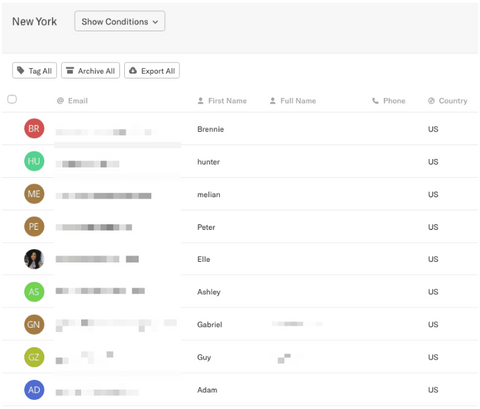
Part #5 Improve Your Email Open Rates
While segmenting your list and keeping it active will help you increase email open rates, there are additional powerful tactics you can employ to achieve significant benefits.
Test Your Subject Line Copy
Your email to subscribers is directly competing with every other email they get when you send it. Therefore, your emails will be disregarded if they have dull subject lines. Personalize your email subject line with your subscriber's name to raise your open rate by as much as 30%.

Make Use of Emojis in Subject Lines
A little flamingo and a thumbs-up emoji are sometimes all you need to brighten your day. Emojis in your subject lines can help you convey that emotion to your subscribers.
Emojis make emails stand out by adding color and images to subscribers' inboxes. Additionally, studies show that emoji use is roughly 60% effective.

A friendly snowman sign is very effective at getting individuals to open marketing emails, per data from a 2015 Econsultancy study +(65.72%). The next two symbols are the sun (+20.95%) and the star (10.65%).
Only use them when they are suitable for your audience and brand. Use them sparingly.
Create a Resend Email
You probably want your subscribers to be aware of any new products or offers you have, right? However, not all subscribers will read your email. Emails generally receive a 21% open rate across all industries.
Send your email again to recipients who didn't open it the first time to increase your overall open rates.

Send Emails Only When It Is Appropriate
Sadly, there is no ideal day or hour to send emails in order to receive the highest open rates.
CoSchedule, however, asserts that there are groups of days and hours that are ideal for a rise in email open rates and click-through rates:
The ideal days are Tuesday, Wednesday, or Thursday at 6 a.m., 10 a.m., 2 p.m., and 8 p.m. When you send emails, you have some discretion. You should decide what time and day are best for you.
I personally receive the highest open rates when I send emails on Thursdays at 2:00 p.m. (and a boost in traffic).


Part #6 Select a tool for email marketing
You need a complete email service provider to benefit from email marketing techniques like segmentation, automated emails, and measuring click-through rates and open rates.
We're going to concentrate on a select number of the many well-known email marketing platforms available. Here are four top email marketing services that you can use right away.

One of the few high-quality companies providing a free tier is MailerLite (affiliate link), which has a reputation for being an inexpensive email service provider.
And with MailerLite, which offers a large selection of graphical email themes and a drag-and-drop email editor, "free" buys you a lot. They include tags, segmentation, landing pages, stunning pop-ups, automation, and more.
ConvertKit

On this list, one of the newest email service providers is ConvertKit (affiliate link), which is gaining popularity among bloggers and other content creators and is expanding quickly.
Convertkit makes email marketing automation simple to use without making things overly complicated, which is why bloggers and creators like using it.
All the standard capabilities, like tagging, segmentation, a visual automation builder, great deliverability, and solid connection with the most widely used internet marketing tools, are there.
Aweber

Along with Constant Contact and GetResponse, AWeber was one of the earliest simple-to-use email marketing systems available for small businesses and entrepreneurs and has been around for more than 20 years.
Automations, robust analytics, drag-and-drop email creation, and other features that make it simple for beginners to set up campaigns have replaced their initial, straightforward autoresponder functionality.
Drip

The SaaS product owners were Drip's first target audience, but the company started to gain a following among bloggers, content providers, and e-commerce store owners.
In terms of feature sets, they are the most comprehensive, offering tags, segments, and a visual builder.
Additionally, Drip includes special features such as integrations with Liquid templating and Facebook Custom Audiences, enabling the creation of sophisticated automation and personalized emails that are specific to each subscriber.
Helpful tip: Check email deliverability
Email deliverability is an aspect to take into account when selecting the best email marketing service for you.
Not every email service provider is made equally.
Your emails must land in the inbox and not in the spam bin or the dreadful Promotions tab in Gmail if you want to be sure that your subscribers are receiving your great, successful emails.
According to a survey by EmailToolTester that looked at the inbox placement percentages of several newsletter services, 80% of providers had their emails land there.

Part #7 Creating Email Automation
Don't leave email automation to big organizations and corporations. This effective email marketing option is also available to bloggers, solopreneurs, and smart small business owners. Automation enables the automatic sending of highly targeted emails once a preset condition is satisfied.
An automated series of emails about the organization and time-saving tips might be delivered to someone who signs up for someone's lead magnet on organizing secrets. Utilizing automation gives your subscribers a better experience, which results in a lower unsubscribe rate. Additionally, automation saves time. Rather than repeatedly sending real-time emails, you can set up an automated sequence once and let it take care of the rest. Finally, email automation is a fantastic approach to growing your list.
Through a series of emails, you can direct your subscribers to take the next step, such as downloading your eBook offer, liking your Facebook page, or listening to your podcast.
Each email you send has a goal that aims to inform your subscribers:
- The issued email
- The email case study
- The email tool
- The advantage email
- The email of transition
- Email citation
- The proposal email
- The business email
These personalized emails raise your audience's level of awareness. Each email needs to speak to readers at every stage of the buyer's journey, taking them from being "unaware of who you are" to "extremely aware" of who you are.
Let's look at a "welcome" series as an example of a straightforward automated email marketing campaign. Although each welcome series is unique, the following will serve as a guide for you to follow and modify:
Boosting the Lead Magnet
Begin with a typical welcome email series with a free download for new subscribers. You must maximize this email because welcome emails have the greatest open rates.
In addition to providing the free download, Michael Hyatt also informs new subscribers about his podcast and extends a generous 20% discount on his planner as a thank-you present.

It's acceptable if you don't have any goods to sell. Mention where your followers may find you on social media in this email. Or, as a thank-you gift, give them a second freebie.
The Case Study
The following message in your welcome series can be instructional; it can inform uninformed subscribers about their problems and how you can support them. Using a case study can assist increase the relevance and make it clear to your subscribers what they need to focus on to transform their position, even though you can provide a jam-packed, effective email packed with tried-and-true ideas.
Amy Porterfield provides a free tutorial on building your email list as a novice in the second email of her welcome series. Her lecture is packed with practical suggestions and email list-building case studies, like the one from Julie Naismith below:
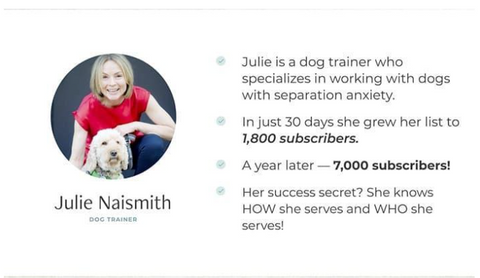
You can use a well-liked blog post in which you provide a case study as your second email if you don't have an evergreen webinar to offer.
Provide Helpful Information
You may use the third email in your welcome series to nurture new subscribers by introducing yourself and explaining how your material will benefit them. But, again, concentrate on a single strategy that causes your subscribers much suffering.

You decide how many emails in a welcome series you wish to automate.
Conclusion
You probably have a solid grasp of how email marketing operates and some of the essential components of an effective campaign by this point. You'll be well on your way to creating a successful email marketing strategy of your own if you take the time to put these suggestions into practice. And if you need any help along the way, our team of experts in Winterplay Studios is always here to lend a hand.
