The Complete Guide to Video Marketing
Table of contents
Introduction
PART #1 Basics of Video Marketing
PART #2 Templates for Video Content
PART #3 Equipment Checklist for Videos
PART #4 How to Create Amazing Videos
PART #5 Advanced Strategies and Techniques
Conclusion
Video marketing is becoming an increasingly important part of a company's marketing strategy. In order to make the most of this growing trend, it is important to understand the different types of video marketing and how they can be used to achieve your desired results.
In this guide, you will learn:
- The basics for producing quality video content
- How to market your video content
- How to improve conversions by using videos
PART #1 Basics of Video Marketing
As technology becomes increasingly advanced, the ways we market our businesses constantly evolve. In recent years, one of the most well-liked and successful techniques in marketing has been video. But what is it?
Video marketing: What Is It?
The process of producing and disseminating videos to advertise or market a good, service, or brand is known as video marketing. Video marketing can be done on various platforms, including social media, television, and websites.
How Important Is Video Marketing?
One of the most common methods for marketing a good or service is through video. In fact, a recent HubSpot survey found that 72% of respondents preferred seeing a product video over reading about it.

Here are some facts:
- Did you know that this year, according to cisco, 82% of all internet traffic comes from videos? And with the average person spending 88% more time online since the pandemic started, that number will only rise.
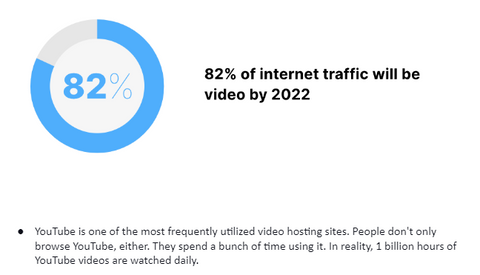
- YouTube is one of the most frequently utilized video hosting sites. People don't only browse YouTube, either. They spend a bunch of time using it. In reality, 1 billion hours of YouTube videos are watched daily.

What Drives More Companies to Invest in Video?
It should be no surprise that more companies are incorporating video into their marketing strategies. After all, 86% of businesses agree that video is one of the most engaging and visually appealing ways to communicate with your target audience.

Additionally, according to Animoto, 80% of marketers say they are satisfied with the return on investment they receive from video commercials. And with social media, video ads are becoming more and more effective.

But despite great feedback from business marketers who use video marketing, a good portion of small businesses don't use video as a part of their marketing strategy. Here are some reasons behind it.
- 23% of non-video marketers don't use video for marketing as they lack time.
- 16% of non-video marketers don't use video for marketing as they don't know where to start with creating video.
- 13% of non-video marketers say they don't use video for marketing as they don't feel it's needed.
- 10% of non-video marketers don't use video for marketing because it's too expensive.
- 7% of non-video marketers don't use video for marketing as they say they're unclear on the ROI of video.
- 5% of non-video marketers say they don't use video because they cannot convince key decision-makers to use it.

How Do You Create a Strategy for Video Marketing?
There's no one-size-fits-all answer to this question, as the best video marketing strategy will vary depending on your business goals, target audience, and available resources. However, there are some key considerations that all businesses should keep in mind when planning their video marketing strategy, which we'll cover.
Your video marketing plan should include the following:
- Examining the ailments of your clients
- Creating subjects that address the issues of your audience
- Putting together a plan or script for your video content
- Establishing a distinctive aesthetic for your brand's videos
- Taking pictures and editing your videos
- Utilizing video in your text-based marketing materials
- Distributing your content on specialized video channels and social media (like YouTube)
- Evaluating the effectiveness of your videos
- Adapting your content strategy in light of statistics and customer response
How Video Has Improved the Growth of Many Businesses
One business that has seen great success thanks to video content is GoPro. The camera company used online videos to show off the amazing footage that their cameras could capture, which helped them sell a ton of units. GoPro's online videos have even been featured on major news networks, and this has only helped to grow their brand and boost sales even more.

Another company that has benefited greatly from incorporating video content into its marketing strategy is Buzzfeed. The popular website is known for its listicles and other written content, but they have also started producing many videos. These videos are often quirky and humorous, and they have helped Buzzfeed attract a wider audience.

These examples show how effective video can be for businesses, and many other companies have seen similar success.
PART #2 Templates for Video Content
You can use these comprehensive templates to prepare, outline, script, and shoot your videos. In addition, these many video formats can be used for landing sites, social media posts, and your company's homepage. So these templates will be helpful if you've ever battled with the video creation process.
The Tutorial Video (Also known as How-to Video)
How-to videos are instructional videos that teach you how to do something. You can find them on websites like YouTube, and they cover everything from how to create the perfect omelet to how to fix a leaky faucet. How-to videos can be a great way to learn new skills, and they can be especially helpful when you're trying to do something for the first time.
Here's a template to help you.

Let's elaborate on each.
Intro=Video Sneak Peek
Your preview should primarily reassure your audience that they are in the appropriate spot. You don't have to explain the significance of your issue to the audience. If people have found your video, they are aware of its importance. This is your opportunity to summarize what they will see quickly.
Include a short description of the video's content, but don't give too much away. You want to entice your audience to watch the video, not spoil it. Therefore, keep your description succinct and direct.
Steps or Tips
Your text's main argument should now be presented. For example, you might list a number of steps, depending on your video. Or provide a list of advice. Whatever it is, this is the time to provide the how-to or tips that you promised in your title and introduction.
At this point, feel free to inject a little extra individuality into your script. But remember, the goal is still to be informative and helpful, not promotional or salesy. So, yes, you should go into detail about each stage. But after you've covered the fundamentals, move on to the next phase. Why?
Online users are generally recognized for having relatively short attention spans. Additionally, your audience will become bored if you keep talking about the same thing.
A Conclusion
What comes after you've completed the previous step?
Well, I wouldn't suggest abruptly finishing your video. That is rather startling. Instead, at your video's conclusion, you should briefly touch on three key points:
- A brief review
- Examples
- Next actions
Briefly summarize what they learned before beginning the video's final transition. And if you can think of any other instances where this procedure has benefited a friend, a client, or you, please share them now. Most likely, you've already given a few examples in the section of the video that covers the steps. But you're welcome to add one more here. Inform everyone of the coming actions. It may be to subscribe to your channel if they are viewing your YouTube video. You may ask people to sign up for your newsletter if you post the video on your website. In either case, end your film with a concise list of recommendations.
The Product Demo
A product demonstration is a promotional event where a company showcases its products or services to potential customers. It is an opportunity for the company to highlight the product's description, features, and benefits. Product demos are a powerful marketing tool for businesses of all sizes and may be carried out either live or remotely through the use of videos.
Here's a sample template:

Introduce The Problem
Many product demonstration videos begin by discussing why their offering is so excellent. And it's a serious mistake. Yes, you are allowed to introduce your film with a product showcase, only for a split second. This is so since showcasing your product isn't the objective here (yet).
Instead, the objective of this section is to describe the issue that your solution addresses briefly. With product videos, this tried-and-true infomercial strategy is unbeatable. If you've ever flipped through the channels at 3 in the morning, you've probably seen an infomercial.
You'll also notice that between 80 and 90 percent of the infomercial isn't truly about the goods if you pay close attention. Instead, it has to do with the issue the product resolves.
The Huggle, for instance, doesn't start off with features, benefits, and expenses. Instead, they pause for a brief moment to explain the problem. In this manner, viewers will be ready to purchase when they disclose their offering.

Tease The Solution
After hitting the viewer's pain points, it's time to suggest a better course of action. There are several approaches to this. The first step is to review typical remedies that individuals employ to address the issue you just raised. The best place to start is by stating, "Now, most people try to solve this issue via XYZ."
After that, you'll want to show why those solutions aren't ideal. For example, you might say: "But the issue with XYZ is that it's temporary/expensive/inconvenient/etc." This is where you'll start to segue into your solution by
Product Reveal
Finally, the fun part—showcasing your product—has arrived. You will finally introduce your product or service in this section of your film. This is where you will "wow" your audience and get them excited about what you have to offer.
Nothing spectacular is required here. Just display a beautiful image of your goods and an intriguing introduction. Just like the example below

Features and Benefits
To do this, you'll want to focus on the features and benefits of your product. How does it solve a problem? What need does it fill? Why should people care about it? Be sure to answer these questions engagingly and enthusiastically.
You'll also want to show off your product in its best light. Without holding back, make the most of this chance to shine. Showcase all of the features that make it unique and special. This is the ideal moment to share any pictures or videos you may have of it in use.
Examples and Testimonials
It's time to move on to providing examples, case studies, and recommendations. Here you can start to become specific about your product's performance, how it has benefited other people and businesses, and what outcomes they have observed.
Call To Action
This will often be a CTA to make a purchase. However, that does depend on your offering. Think about selling a $50,000 piece of production equipment. You should provide your viewer with a specific action to take after seeing your movie, which could be something like "book a demo" or "learn more."
You can get fancier and include an "end slate."
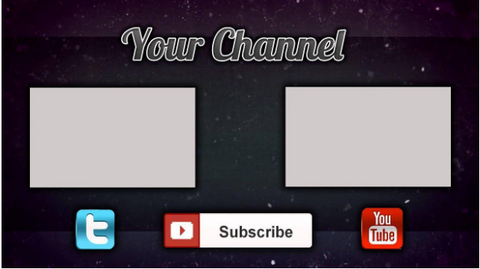
This slate appears at the end of your video with your contact information, website, and social media handles. This is a terrific technique to make sure that after watching your movie, your visitors can find you.
Explainer Video
A brief internet video known as an "explainer video" serves to swiftly introduce your company, describe what you do, and convince potential buyers that they need your good or service. Explainer videos typically are around two minutes long, using simple language and visuals to get their point across.
This is where you clarify a complex idea related to your service or product.
Here is the procedure in detail.

Big Introduction
This is where you present your idea. But, again, there is no need to mince words in this situation. Just let them know what's coming their way.
The Questions
Ask a few important questions that people may have before you begin to explain this idea. For instance, how data travel from one place to another is a topic posed in this fascinating explainer video about APIs.

These queries pique the viewer's intense interest in your explanation. Why? They may have wondered themselves because these are questions. Additionally, by posing the same queries early on, you encourage your audience to remain watching.
The Explanation
What you're explaining will greatly impact how you structure this. However, in general, you want to keep this section brief. Just enough to make the subject clear to someone in its simplest form.
You're not trying to impart a Ph.D. on the subject to your audience, in other words. Instead, you're giving them enough information to make sense of the essentials. The explanation section is where you provide the details that support your argument. This is where you get into the nitty-gritty of what you're trying to say. Being as precise and succinct as you can is ideal. Use easy-to-understand language and avoid jargon. The goal is to ensure your audience understands what you're trying to say.
If you're writing about a complicated subject, break it down into smaller, more manageable parts. Focus on one aspect at a time and build up from there. It's also important to be aware of your audience's level of knowledge on the subject. If you're explaining something to someone who is already an expert, you can be more concise. However, if you're talking to someone who knows nothing about the topic, you need to explain more comprehensively.
To achieve success, it's important to strike a balance between offering too much and too little information.
The Product Tie-In
Using your explainer video to promote your good or service is now appropriate.
Here, a seamless transition from your justification to your offering is crucial. It shouldn't, in other words, feel like an afterthought at the end of the video. When it comes to product tie-ins, less is almost always more. A quick explanation of how your product or service can help solve the viewer's problem is all needed.
The Case Study
An in-depth investigation of a scenario or event from real life is a case study. It has been used in many fields, including psychology, sociology, anthropology, education, business, and medicine.
Research organizations or universities usually conduct case studies. They are frequently employed to develop fresh ideas or test pre-existing ones. Sometimes, they are also used to evaluate a program, product or policy.
Nothing is more persuasive than witnessing a real, live person gushing about how wonderful your business is. Text cannot possibly compare. So here's how to organize your video case studies and testimonials for the most impact in light of that.
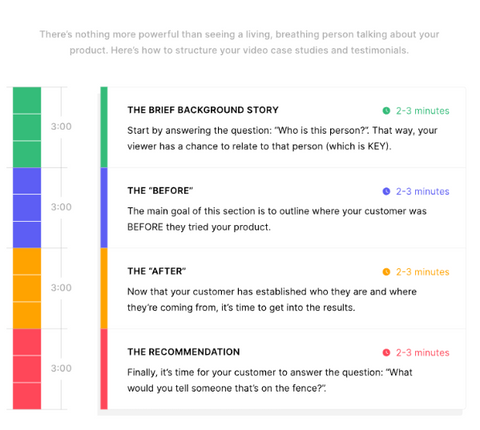
The Brief Background Story
Your case study should begin by providing an answer to the following query: "Who is this individual?"
Avoid having your customer praise you at the beginning of your case study video. Instead, ask your consumer to give you a brief overview of who they are and where they are in life. This gives your audience a chance to identify with that character. You can then have the customer go into detail about their story and their experience with your product.
The "Before"
This section's primary objective is to describe your customer's situation before using your solution.
This may be a client of yours who works as a fitness instructor talking about how they struggled with their weight after delivering their first child. Or, if you market productivity products, it can be a stressed-out executive discussing their feelings of being overwhelmed.
The "After"
Once you have described the client's pre-existing problem, you will want to talk about what happened after. It's time to discuss the outcomes now that your consumer has defined who they are and where they are coming from.
Don't instruct your consumers on what or how to say things. Instead, encourage them to provide precise results in their own words if possible. Also, remember that the outcomes don't need to be astonishing. Because they are more approachable, mediocre results can occasionally be superior.
The Recommendation
Be sure to give your recommendation in a way that speaks directly to the person you interviewed. Use "you" statements, and make your recommendation as clear and actionable as possible.
Your consumer has likely been considering their options for quite some time before coming to you for advice, so make your recommendation thoughtful and convincing.
It's time to discuss video gear and equipment now that you have these four templates in your hands.
PART #3 Equipment Checklist for Videos
Do you need to purchase to produce high-quality videos? Yes.
Is it necessary to spend a fortune on this equipment? Nope!
In fact, you can typically buy everything you need to film great videos for under $300. Additionally, I'll demonstrate a few budget-friendly tricks you may employ to create professional-quality videos.
Let's start now.
Your Location
Yes, cameras and microphones are crucial. But where you shoot is more significant than anything else. The sound of waves, the chirping of birds, a busy street… each location has its ambiance that can make or break your video.
When scouting out new locations, keep your ears open as much as your eyes. The right location can take your video from good to great. So don't underestimate the power of finding the perfect spot to shoot.
Having said that, there are a few various locations you can choose from while shooting marketing videos:
Your Home or Office
The majority of houses and workplaces may be transformed into temporary video studios.

The following considerations should be made when shooting at home:
- The space should be as uncluttered and empty as possible to avoid any possible distractions in the background.
- Try to use a room with good natural lighting or set up some additional lighting if needed.
- Pay attention to the room's acoustics - for example, shooting in a tiled bathroom is likely to produce echoes.
- If at all feasible, keep the camera steady by using a tripod.
With these things in mind, anyone can create high-quality videos from the comfort of their own homes.
A Pro Studio
A studio setting, regulated lighting, and professional gear may significantly improve the final product and frequently distinguish a decent film from a great one. It can also save time and money in the long run, as shooting in a studio eliminates the need for costly reshoots or hours spent trying to achieve the perfect lighting conditions. A studio's drawback is that it might be pricey. The studio determines the exact cost.

On Location
It might be outside, at a gathering, or any place you wouldn't typically shoot. You can get interesting shots from unusual angles or perspectives by getting down on location. Yes, they do look fantastic. They were, however, a huge pain in the butt. Why? Because you have to lug all your gear around with you, including a tripod, which is essential for getting the perfect shot.
If you're going to be on location, ensure you have everything you need before leaving. There's nothing worse than getting to your location and realizing you forgot something important.
Camera
It's time to choose a camera now that you have a location. There are literally tens of thousands of cameras available. Which one, nevertheless, is ideal for your project?

Here are a few factors to consider when choosing a camera:
- Resolution: The amount of pixels an image contains. More pixels mean more detail, but it also requires more storage space.
- Frame rate: The camera can capture the number of frames per second (fps). A higher frame rate means smoother video but also requires more storage space.
- Low light performance: How well the camera performs in low light conditions. This is important if you'll be shooting in dimly lit or dark areas.
- Lens: The type of lens that the camera uses. This will determine the field of view and how close or far away you can be from your subject.
- Battery life: How long the camera's battery will last on a single charge. This is important if you'll be shooting for long periods without access to a power outlet.
It's time to browse around for a camera that suits your needs now that you know what to look for.
Tripod
If you're planning on filming professional product videos, you'll need to invest in a tripod. Using a tripod will assist keep your camera steady and in focus, resulting in more polished, fluid video. Without a tripod, your videos will look shaky and amateurish - so it's definitely worth the investment.

Microphone
Most cameras have an integrated microphone. But avoid using them. Here are some reasons why:
- They capture a lot of background noise
- The sound quality is usually poor
- They often add a hissing sound to your audio
- You can't control the levels or adjust the sound in post-production
- They can't be used with an external audio recorder
So, get an external microphone if you're serious about your video quality. It'll make a world of difference.

For your videos, you can choose from a variety of microphones. Here are the most popular:
- Lapel mic: A small mic that attaches to your shirt. If you don't want to use a headset microphone, this is a viable solution.
- Headset mic: A small mic that attaches to your headphone. If you want a hands-free solution, this is a good choice.
- Shotgun mic: A long, narrow mic that picks up sound from a distance. This is a good option if you're filming in a noisy environment or want to capture sound from a distance.
- Wireless mic: A mic that transmits audio wirelessly to your camera or recorder. If you want the freedom to walk around while recording, this is a wonderful choice.
No matter your microphone type, make sure it's compatible with your camera or audio recorder.
Lighting
When it comes to lighting options, there are endless choices.

The only other consideration with lighting is that there is virtually never enough of it. Depending on where you shoot, you'll only need a few different lights for the majority of your images (studio, home, or outside).
PART #4 How to Create Amazing Videos
In this part, I'll show you how to make awesome-looking videos, whether you use a high-end camera or your smartphone to record your videos.
You'll learn a lot from this section if you've ever begun to question how to make the most of your camera, microphone, and lighting.
Use a Script Or Outline
When it comes to creating amazing videos, one of the best things you can do is have a clear script or outline to work from. By doing so, you'll be able to maintain your concentration while you're filming and editing and make sure your finished result is coherent and interesting.
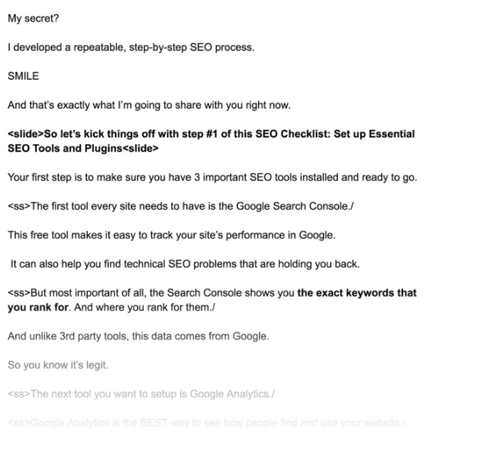
It's not necessary to write out every word in advance. But be sure to include everything in a thorough outline. Your finished video material will be incredibly sharp as a result.
Use 3-Point lighting
In other words, you illuminate the following three areas:
- The background
- The subject
- Ambient light
If you don't have adequate illumination in any of these regions, your lighting may appear quite off-balanced.

Set Up Soundproofing
You can use the top microphone available. However, your audio will sound bad if you shoot in a room with many echoes. That's why you should soundproof your room before starting to record videos. Grab some soundproof material from Amazon if your room has a lot of echoes. However, if you're on a tight budget, spread out some substantial yoga mats. Most echo is caused by sound reverberating off the floor and ceiling. Yoga mats also prevent sound from up-and-down bouncing.
PART #5 Advanced Strategies and Techniques
It's time to get into some advanced stuff now that you understand the fundamentals of video marketing.
Get the first 5 to 10 seconds right
Your video's opening seconds are incredibly important. So make sure your video immediately captures the interest of your audience.
DON'Ts
- Use animated logos
- Long background narratives
- Or anything that isn't particularly compelling
DO’s
- Use common themes
- Make it visually appealing
- Start with a bang
The Sequel Technique
Without a doubt, YouTube is a tremendously popular search engine.

Did you know? More monthly views come from suggested videos than from YouTube searches.

So how can you make your videos appear in the Suggested Video sidebar?
One way is through a new strategy called "The Sequel Technique."
This technique involves creating videos that are sequels to popular videos on YouTube.
Doing this increases the chances that your video will show up as a suggested video on other people's channels. Additionally, you can benefit from the viewership of the original video.
Use Humor
It's simple to lighten the mood and improve your videos by using humor. So whether you're planning to be the next Spielberg or just want to make fun, and entertaining videos, adding a bit of humor can go a long way.

Here are some tips on how to infuse your videos with humor:
- Use irony and sarcasm
- Be self-deprecating
- Make puns
- Use pop culture references
- Be absurd
- Tell jokes
By following these tips, you'll be well on your way to making amazing, funny videos that everyone will enjoy. What's more, these tiny jokes spice up videos about dull subjects like website traffic and keyword research.
Conclusion
By now, you should understand what video marketing is and why it's so important. Now that you know about video marketing, it's time to start! If you need help getting your marketing strategy off the ground, our team of specialists will develop a strategy that suits your unique business objectives. Are you ready to get started? Get in touch with us today!
